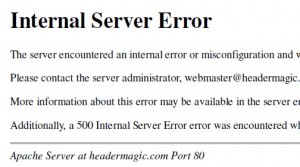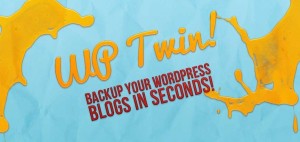The Dreaded WordPress Internal Server Error
When things are going well online, I seem to forget about what can go wrong – and the consequences.
Yesterday after I finished a post on this blog, I noticed a typo.
But instead of being able to log in to wordpress, I got the dreaded “Internal Server Error”
As soon as this message appeared I realised I hadn’t bothered to even make a backup of my posts for quite a few days.
And it’s even longer since I backed up the complete site.
WordPress is great when it’s working – but it doesn’t take much to start making things go wrong.
And making proper backups invloves MUCH more than simple backing up posts, pages and comments.
If you don’t believe me check out what the experts say!
My hosting account for this blog is with JustHost – and one of the reasons I like them is that they provide daily backups of all my domains for just $10 a year.
Anyway, I didn’t want to lose yesterday’s work and really don’t like messing with live MySQL databases (the blog was still working fine) – so I raised a ticket asking for help.
I don’t bother to pay extra to get 30 minutesupport response from JustHost , so they tend to take their time – but are still much faster and more helpful than other hosting providers (such as one I have been waiting 3 weeks to get blocked access to FTP and cPanel sorted)
Anyway today’s a new day and I was very happy to discover the tech guys at JustHost have sorted the problem for me – thanks guys.
Now I’m back in to my wordpress site dashboard the very first thing I need to do is create an up to date backup of my site.