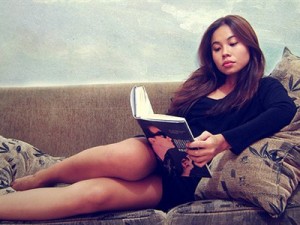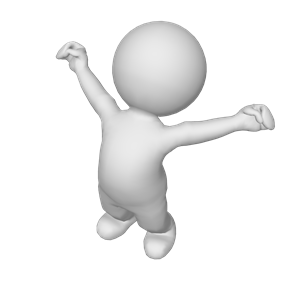Day 12 Monday 30 April 2012 tasks involve researching and learning as much about our chosen niche as possible.

Online research by Ed Yourdon
This is the start of a number of open ended tasks – spending as little or as much time you choose to invest. The more time spent, the more you will understand your chosen niche.
Sites to research for relevant material include Amazon, Clickbank, eBay and Google – definitely not a 5 minute job!
John suggested spending 6 to 10 hours doing this research.
Too much for me in one day, so I’ve started to fall behind in my ‘daily’ tasks.
Needing to spend so much time, I’m starting to worry whether I have chosen a niche that is going to be successful for me – more prevarication.
So I decided I would wait for the next days training material before spending more than an hour or two on research.
Summary of time spent for the day:
- 2 minutes creating MP3 audio files
- 6 minutes listening to audio files while out walking
- 60 minutes making notes of days activities (to help me rinse and repeat later)
- 60 minutes watching videos and doing the days work including blog posts
- 0 minutes sorting out technology problems
Summary of time spent on One Month Mentor to date:
- 89 minutes creating MP3 audio files
- 186 minutes listening to audio files while out walking
- 245 minutes making notes of days activities (to help me rinse and repeat later)
- 1012 minutes watching video and doing the days work
- 195 minutes sorting out technology problems
Do far, I’ve only spend one hour on research – so I’m falling behind by about 8 hours.
May 1st, 2012 | Posted in John ThornHills One Month Mentor | Comments Off on One Month Mentor day 12
Day 11 Sunday 29 April 2012 tasks are to read two eBooks about creating eBooks.
The eBook Cycle by Daniel Sumner is 33 pages long and presented in a way that makes extremely easy reading – making a
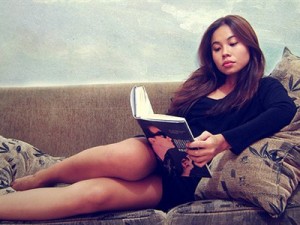
Lots of reading to do by Helga Weber
great reference example of what an eBook should look like.
Operation eBook by Paula Brett is more than twice as long at 68 pages and comes with a number of worksheets.
I found this tougher going – perhaps because it included step by step instructions about what to do interspersed with examples from previous students.
Summary of time spent for the day:
- 2 minutes creating MP3 audio files
- 3 minutes listening to audio files while out walking
- 15 minutes making notes of days activities (to help me rinse and repeat later)
- 60 minutes watching videos and doing the days work including blog posts
- 0 minutes sorting out technology problems
Summary of time spent on One Month Mentor to date:
- 87 minutes creating MP3 audio files
- 180 minutes listening to audio files while out walking
- 185 minutes making notes of days activities (to help me rinse and repeat later)
- 952 minutes watching video and doing the days work
- 195 minutes sorting out technology problems
April 30th, 2012 | Posted in John ThornHills One Month Mentor | Comments Off on One Month Mentor day 11
Day 10 Saturday 28 April 2012 tasks involve setting up an Aweber autoresponder with a pop-up on your blog to start building an email list.
All I can say is WOW! Thanks John.
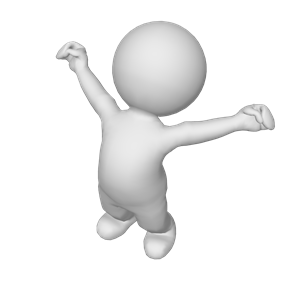
Real Progress!
The goodies John has provided meant that I managed to set everything up from scratch and tested it was working in under an hour – pop-up squeeze page + confirmation thank you page + autoresponder follow-up series of emails.
Previously I have spent days fiddling about putting together squeeze pages with offers to encourage visitors to opt in – with really amateurish graphics and copy compared to John’s.
John’s autoresponder service of choice is Aweber and today’s training involves setting up a list using his products for a squeeze pop-up and high value upsell.
You will also need an Aweber account to be able to use the follow up email series he has written.
John has made things very easy to get started by providing:
- 7 detailed step by step videos
- Professional graphics that he hosts for pop-up squeeze pages
- An offer report to encourage visitors to opt in
- 8 email follow up series for auto-responder
- A high value upsell to make $ as an affiliate
Today’s goodies alone are worth more than I paid for John’s One Month Mentor course!
Setting up sizes for the pop-up can take hours of trial and error tinkering – but John provides exact settings in his training videos making this a breeze.
My habit of downloading the videos paid off – because it enabled me to more easily pause and repeat steps in each video that I needed whilst actually setting everything up in Aweber
Summary of time spent for the day:
- 5 minutes creating MP3 audio files
- 23 minutes listening to audio files while out walking
- 30 minutes making notes of days activities (to help me rinse and repeat later)
- 90 minutes watching videos and doing the days work including blog posts
- 0 minutes sorting out technology problems
Summary of time spent on One Month Mentor to date:
- 85 minutes creating MP3 audio files
- 177 minutes listening to audio files while out walking
- 170 minutes making notes of days activities (to help me rinse and repeat later)
- 892 minutes watching video and doing the days work
- 195 minutes sorting out technology problems
Today’s work keeps the daily average time spent working on One Month Mentor at two and a half hours.
April 29th, 2012 | Posted in John ThornHills One Month Mentor | Comments Off on One Month Mentor day 10