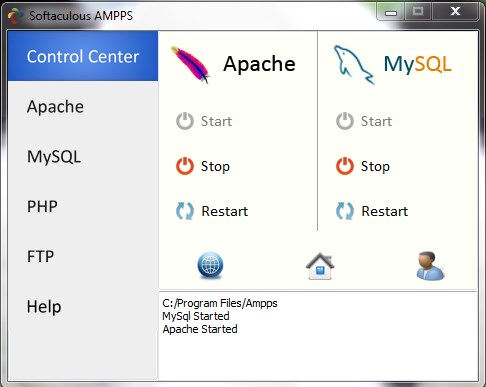WordPress Web Server Contingency Planning
Last Friday I got an email from D9, my hosting company, to advise they needed to lock everybody out of their wp-admin panels because of massive attacks on their servers.
That was a big problem and wake up call for me because apart from adding content to my websites I am developing and testing new plugin software.
Years ago I used to use software called ‘wamp server’ to run local versions of Apache, MySql and PHP under windows on my PC. That allowed me to develop online content without needing even an internet connection.
Whilst Wamp Severe worked I always seemed to be fiddling with something to get it to do what I needed.
More recently, I’ve heard people praising an alternative to Wamp called Xamp.
So I decided to do a Google search for reviews and comparisons before deciding what to try now.
Eventually I ended up on a wikipedia comparison page that showed me all the information I was looking for.
Right away, I could see that Ampps provided everything I was looking for.
Not only did it include Apache, Mysql and PHP but also other modules that made running WordPress a breeze.
Plus it is GPL licensed – meaning it is open source and available at my favourite price = free.
A single 116Mb file download and quick install later and I was up and running everything on my PC – extremely easy and painless. By the way, I’m still running Windows 7 Pro.
My next job was to install a new local wordpress site – again very simple.
Different to using Fantastico, but just as easy.
Within 15 minutes of downloading Ampps I had a new wordpress blog installed locally and up and running from backup copies from my live site.
Next I decided to search for software that would let me clone wordpress blogs – again at a price I want to pay.
What I wanted to be able to do is maintain and update sites on my PC then quickly and easily transfer them to a live online server.
What I didn’t want to have to do is manually zip up files and create or backup and restore MySql databases – far too fiddly and error prone.
I would have been happy to pay maybe $47 for software that let me copy and restore unlimited copies of wordpress sites.
But I really didn’t want to pay hundreds of $ that Jason Fladlein charges for his WP Twin software.
Or similar prices for Backup Buddy
In the end my persistence paid off and I found a fantastic WP plugin called WP Clone by WP Academy.
WP Clone not only does everything I need but is also listed in the main WP Plugin directory – meaning it is open source and free.
So far over 14,000 people have downloaded this plugin and it has a top 5* rating – something I agree it warrants.
The new way I plan to work is to:
- Create regular WP backups of live sites using WP Clone
- Maintain copies of my WP sites locally using Ampps
- Develop major site updates locally
- Transfer major site updates from local to live using WP Clone
Now I can finally keep control of maintaining and backing up all of my websites.
Then even server crashes will no longer a disaster, because I will be able to quickly and easily transfer complete sites to a server that works.