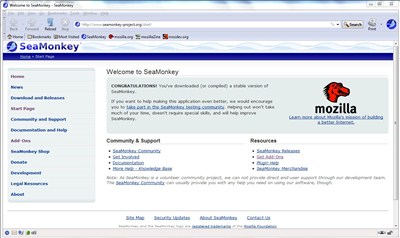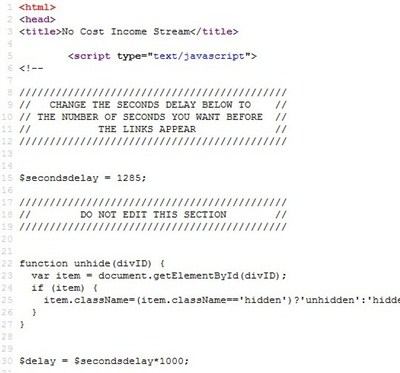How to Avoid Wasting Time Watching Sales Videos
My inbox was filled with lots of marketing emails this morning – just like every other morning.
And as usual I skimmed the titles and sender info for any that caught my eye.
Clicking on a link in an interesting email sent me to a page that had just a video with no controls.
I never have time to watch random videos on the off chance they might contain something of value – but i was interested enough in this one to want to see their offer – without waiting for the video to end.
So here’s what I did instead:
- Grabbed the page HTML code – from Firefox, click Tools, Web Developer, Page Source
- Copied the page HTML code – ctrl-A then ctrl-C
- Opened up SeaMonkey composer – SeaMonkey, File, New, Composer Page
- Clicked the bottom <HTML> Source tab before pasting in the Html code – Highlighting existing HTML code then Ctrl-V
- Next I checked code at the top of the page and changed “$secondsdelay = 1285;” to “$secondsdelay = 1;”
- Finally I saved the file as temp99 before clicking the browse button
Voila! The Sales page button appeared in 1 second instead of me having to waste over 20 minutes watching a video I had no interest in.
The actual HTML code that needs editing will vary with programmers – but if you search for terms like ‘delay’, ‘unhide’, ‘showwindow’ etc it is usually pretty obvious the value that needs to be changed.
Depending on whether the site uses full or relative urls, you might find chunks of graphics missing – but generally ‘Buy buttons‘ will always appear – because who wants to risk losing a sale?
Once the order button appears, it is easy to see what is on offer – and links to more details.