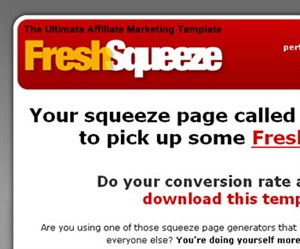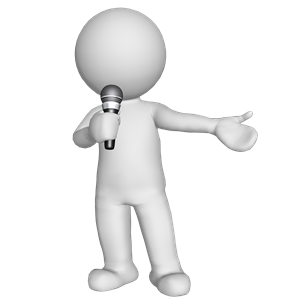Day 18 Sunday 6 May 2012 suggests tools for editing HTML web pages with a sample sales letter template.
John uses Microsoft’s Expression Web for editing HTML – available for 60 day trial then $149 for the professional version or $599 for the Ultimate edition.
After providing a quick review of using Expression Web, John went though an example of editing a Sales Page HTML
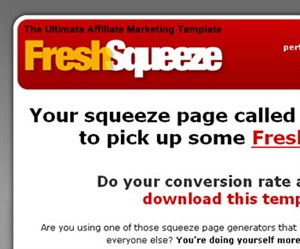
HTML Template for editing
document
Alternatives are NVu, Kompozer and PageBreeze – all available as free versions.
I sometimes use SeaMonkey’s HTML editor – this is an updated version of Mozilla’s editor before they went separate ways to create Firefox.
Clever as all these HTML editors are they sometimes go wrong in weird ways – moving code you might have carefully edited.
So I have found it essential to also use text editor Notepad++ that recognises formatting of lots of different types of documents – including HTML and php.
It formats your text in meaningful colours – and even has a feature that allows you to upload to a server via FTP, making online code testing a breeze.
By the way Notepad++, is a free software program.
Summary of time spent for the day:
- 3 minutes creating MP3 audio files
- 17 minutes listening to audio files while out walking
- 5 minutes making notes of days activities (to help me rinse and repeat later)
- 25 minutes watching videos and doing the days work including blog posts
- 0 minutes sorting out technology problems
Summary of time spent on One Month Mentor to date:
- 116 minutes creating MP3 audio files
- 250 minutes listening to audio files while out walking
- 297 minutes making notes of days activities (to help me rinse and repeat later)
- 1119 minutes watching video and doing the days work
- 195 minutes sorting out technology problems
No progress yet on being 21 hours behind and needing to spend about $178 to get up to date for one product.
May 7th, 2012 | Posted in John ThornHills One Month Mentor | Comments Off on One Month Mentor day 18
Day 17 Saturday 5 May 2012 provides ideas for adding value to my new product.
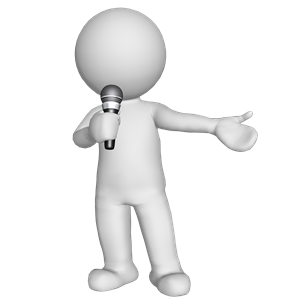
Adding Audio
Suggestions to add value include adding audio, video, worksheets and checklists.
John also explains how to create audio and video as well as suggesting tools to use.
Some are free others, like Camtasia Studio, cost $299 or £230.50 (about $370) if you live in the UK.
Luckily I already have all of these tools and know how to use them – so nothing much for me to do today.
If you are just starting out, this is very useful information about the tools you need – something that took me a long time to discover.
Summary of time spent for the day:
- 5 minutes creating MP3 audio files
- 17 minutes listening to audio files while out walking
- 5 minutes making notes of days activities (to help me rinse and repeat later)
- 17 minutes watching videos and doing the days work including blog posts
- 0 minutes sorting out technology problems
Summary of time spent on One Month Mentor to date:
- 113 minutes creating MP3 audio files
- 233 minutes listening to audio files while out walking
- 292 minutes making notes of days activities (to help me rinse and repeat later)
- 1094 minutes watching video and doing the days work
- 195 minutes sorting out technology problems
I’m still around 21 hours behind and also need to spend about $178 to get up to date for one product.
Additional spending on tools such as Camtasia Studio and a headset cost around another $350 – but these are ‘tools of the trade’ for working online and not just for the creation and marketing of one product.
May 6th, 2012 | Posted in John ThornHills One Month Mentor | Comments Off on One Month Mentor day 17
Day 16 Friday 4 May 2012 simply carries on editing eBook
Today it’s just more of the same – carry on editing and writing eBook

Still wondering when to take the plunge!
There’s not much I can do today becuase I still haven’t started writing or editing an eBook yet.
I’m really keen to learn John’s plan for monetizing the product and driving traffic before making the time and $ commitment to create my own eBook.
John suggested this could go on for another week – spending an hour or two each day.
Personally I like Jason Fladleins product creation idea of creating 1 product to provide 1 solution in one sitting of 2 hours.
And I’m realising the most important advantage Jason explained of no pressure.
If it sells great, if not it’s still as asset that can be used as a free offer or bonus.
It’s not that I doubt John’s plan can and does work for some people – but want to see more of his overall plan before deciding this will work for me.
At the moment I feel much more comfortable saving time and $ by substituting a product I have created in 2 hours and spent less than $20 on.
That way I could test out 10 niches and products in the time and cost of doing one.
For now I’ll keep going through John’s training each day and learning whatever he has to teach.
Summary of time spent for the day:
- 2 minutes creating MP3 audio files
- 3 minutes listening to audio files while out walking
- 0 minutes making notes of days activities (to help me rinse and repeat later)
- 3 minutes watching videos and doing the days work including blog posts
- 0 minutes sorting out technology problems
Summary of time spent on One Month Mentor to date:
- 108 minutes creating MP3 audio files
- 216 minutes listening to audio files while out walking
- 287 minutes making notes of days activities (to help me rinse and repeat later)
- 1077 minutes watching video and doing the days work
- 195 minutes sorting out technology problems
Now I’m probably around 21 hours behind and still need to spend about $178 to get up to date.
May 5th, 2012 | Posted in John ThornHills One Month Mentor | Comments Off on One Month Mentor day 16