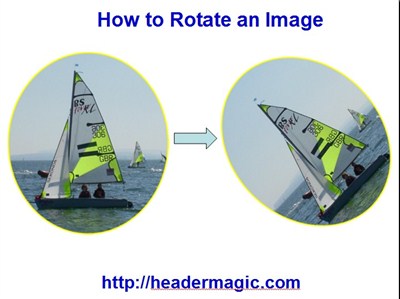Today, I finally managed to launch my very first Warrior Special Offer for a brand new and unique software program called Color Magic – apologies to my UK colleagues but theonly useful domain available use the US spelling for colour!
I think this is a great product and I was lucking enough to get a genuine unbiassed review and recommendation from a respected Warrior.
A number of other people offered favourable reviews in return for review copies – but I declined these offers, because their value is really questionable.
I really hope users find Color Magic useful – and manage to grab a copy at the special introductory price of just $7
My present plans are to raise the price to £17 or $27 early in the new year, but I first want to check this out with an expert or two.
Hope you’ll check back to discover how I got on with this offer.
December 19th, 2012 | Posted in Marketing | Comments Off on Finally launched my first WSO
One definition of madness is continuing to do something with the expectation of getting a different result.
I know lots of online marketers who work hard yet fail to make any meaningful income from their efforts.
Some spend money buying training courses and tools that ‘promise’ (in various qualified ways) great results – but none materialise.
Others doggedly continue to write articles, spend lots of time on forums or social networks – and maybe even build big lists of contacts – yet fail to make any money.
They are following the idea that if they learn enough ways how not to do things, eventually they will find one way that works for them. Just like Edison and his light bulb.
Years ago I went to one film night at college and started watching a famous film showing a sundae dish of ice cream melting (sorry I can’t remember the title).

ice cream melting
The camera didn’t move and there was no sound.
After about 10 minutes a few people started leaving – I think I left after 15 – 20 minutes.
Others stayed to the end – over an hour, I think, watching nothing more that the ice cream slowly meltting.
With 99% of people trying to make money online earning less than minimum wage for their time, when do things change from ‘working towards financial freedom’ become madness?
Sure it’s easy to keep buying training to learn how to ‘do things right’ but unless you are ‘doing the right things’ (even badly) then you’ll never succees.
What makes life even more difficult is the pace of change.
Eight years ago, anyone could buy ‘Google Clicks’ for such low prices that it was easy to make a profit.
Four years ago it was easy to set up hundreds of websites automated to post content scraped from other sites – and make automated profit.
Today there are many more people trying to earn a living online – meaning more competition, and new money making ideas stop working fatsre than ever.
But the basics of business never really change.
If you have something of value that other people want and are willing to pay your price then you will succeed.
October 20th, 2012 | Posted in Articles | Comments Off on Are Most Online Marketers Mad?
Today I created a Youtube Video showing how to rotate an image using Header Magic
Rotating 90 degrees clockwise or anti-clockwise is easy and lots of software allows you to do that.
But it’s much often more useful to be able to be able to rotate images by smaller angles.
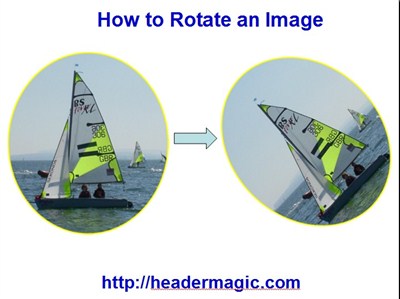
Rotate an Image
Header Magic lets you rotate any of the images you want to add to a background to create a fantastic eye-catching headers for your websites.
August 23rd, 2012 | Posted in Articles | Comments Off on How to Rotate an Image using Header Magic