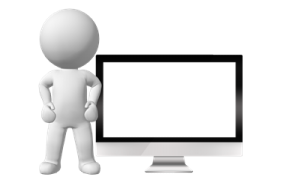One Month Mentor day 4
Day 4 Sunday 22 April 2012 tasks involve editing theme files then FTP uploading them.
Today’s videos go into great detail explaining how to do things for absolute beginners. I spent more time going through the motions of checking out the training – but nothing new for me, so I was able to carry out all the actual tasks in a few minutes.
John recommended downloading and installing Filezilla to FTP files. Filezilla is a great program but my preference is to use Firebug integrated into Firefox as an “add-on”.
The longest and most tedious job today was editing 21 files to add my Google ID – but even that only took a few minutes.
Although I went through the exercise of checking out the new themes, without the graphics, the themes supplied have no graphic header at all (unlike the video examples) – so after checking everything worked, I reverted to my original default wordpress theme for now.
Update: In the process of working through day 5 tasks, I discovered that the Prosense Blue theme I planned to use was the only one of the 3 supplied themes to have a header graphic image missing! Just my luck!
But if you choose to use either the Prosense or Prosense-grey theme on day 4 – you shouldn’t have a problem.
Of course there is no problem if you want to use own graphics with the Prosense-blue theme.
Summary of time spent for the day:
- 10 minutes creating MP3 audio files
- 21 minutes listening to audio files while out walking
- 5 minutes making notes of days activities (to help me rinse and repeat later)
- 30 minutes watching videos and doing the days work
Summary of time spent on One Month Mentor to date:
- 40 minutes creating MP3 audio files
- 91 minutes listening to audio files while out walking
- 40 minutes making notes of days activities (to help me rinse and repeat later)
- 300 minutes watching video and doing the days work