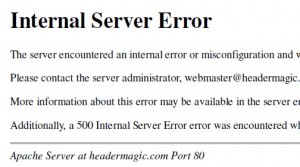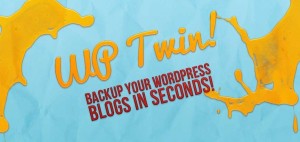Learn What to Do before Learning How to Do Things Online
A big mistake I made on my journey making money online was to focus far too much on how to do things – to the detriment of deciding what to do.
My Engineering background instilled an insatiable appetite for learning how things work and trying to understand how to use and improve the way they work – a real handicap for making money online.
Over a year ago at one Open Wednesday afternoon my internet marketing guru friends brought along a 15 year old lad to chat to us about how he was making $5000 a month.
The real key to his success was that he was just doing eaxactly what his mentors were telling him to do.
He didn’t have all the baggage of life’s experience to question what he was doing.
Instead he just got on with it.
Of course if he didn’t know how to do anything, he quickly learnt – but the most important thing was that he just focussed on doing what he was told to do.
One comment he made still makes me chuckle.
After a long career developing products, I thought I knew what ‘R & D’ meant – but no.
His definition was ‘rip off and duplicate’
In other words, just copy what the experts are doing – not what they are telling you to do!
I’ve always been skeptical about get rich quick schemes – particularly push button tools that promise $$$ on autopilot.
This view has constantly been reinforced every time I meet genuine Internet Marketing guru’s in real life.
Not only do they work extremely hard – often very long hours and ‘overnighters’ to meet product launch deadlines.
But they actually spend most of their time and energy on product development.
That’s why I have spent the past 2 years on my own product development – so that I have something of real value of my own to offer customers.
Now I just need to improve my copywriting and marketing skills to leverage sales of these products.
One of the best courses I attended recently was Jason Fladleins Product eClass
I love Jason’s training style – succinct and straight to the point without wasting my time on lots of spurious fluff.
His ‘1 problem, 1 sitting to create 1 product’ each day is so different from my approach of spending days and weeks sorting the minutia before completing a product that I don’t know if I’ll ever get to daily product creation.
Even using Jason’s Product Creation Tools I just seem to spend far too much time prvaricating and wondering what I should be doing next – even though I oprobably know how to do it!
But at least I now understand the need to get off my backside and finish my products quicker.