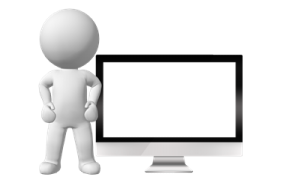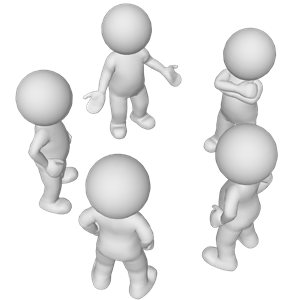Day 4 Sunday 22 April 2012 tasks involve editing theme files then FTP uploading them.
Today’s videos go into great detail explaining how to do things for absolute beginners. I spent more time going through the motions of checking out the training – but nothing new for me, so I was able to carry out all the actual tasks in a few minutes.
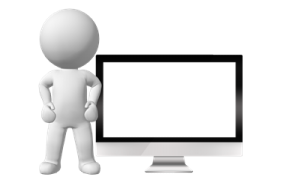
Starting to get technical
John recommended downloading and installing Filezilla to FTP files. Filezilla is a great program but my preference is to use Firebug integrated into Firefox as an “add-on”.
The longest and most tedious job today was editing 21 files to add my Google ID – but even that only took a few minutes.
Although I went through the exercise of checking out the new themes, without the graphics, the themes supplied have no graphic header at all (unlike the video examples) – so after checking everything worked, I reverted to my original default wordpress theme for now.
Update: In the process of working through day 5 tasks, I discovered that the Prosense Blue theme I planned to use was the only one of the 3 supplied themes to have a header graphic image missing! Just my luck!
But if you choose to use either the Prosense or Prosense-grey theme on day 4 – you shouldn’t have a problem.
Of course there is no problem if you want to use own graphics with the Prosense-blue theme.
Summary of time spent for the day:
- 10 minutes creating MP3 audio files
- 21 minutes listening to audio files while out walking
- 5 minutes making notes of days activities (to help me rinse and repeat later)
- 30 minutes watching videos and doing the days work
Summary of time spent on One Month Mentor to date:
- 40 minutes creating MP3 audio files
- 91 minutes listening to audio files while out walking
- 40 minutes making notes of days activities (to help me rinse and repeat later)
- 300 minutes watching video and doing the days work
April 23rd, 2012 | Posted in John ThornHills One Month Mentor | Comments Off on One Month Mentor day 4
Day 3 Saturday 21 April 2012 tasks involve creating 5 blog posts, registering with Google Adsense and ordering blog graphics.
Most of my time and effort today has been spent creating, editing and re-editing blog posts – taking almost 3 hours.

Off to work
I’ve definitely wasted a good portion of this time looking for affiliate links created some time ago. Plus I need to improve my writing skills and cut down on the number of silly typos needing to be corrected.
I’ve not yet ordered any blog graphics – wanting to spend more time thinking about what I want to focus on – my Internet Marketing software products or wherever John plans to lead me. Doesn’t take much to get me prevaricating!
Luckily I already have an Adsense account – so nothing to do there.
Summary of time spent for the day:
- 10 minutes creating MP3 audio files
- 13 minutes listening to audio files while out walking
- 5 minutes making notes of days activities (to help me rinse and repeat later)
- 200 minutes watching videos and doing the days work
Summary of time spent on One Month Mentor to date:
- 30 minutes creating MP3 audio files
- 70 minutes listening to audio files while out walking
- 35 minutes making notes of days activities (to help me rinse and repeat later)
- 270 minutes watching video and doing the days work
Now that I’ve spent quite a bit of time on my blog, I’ve exported a copy of the content – to make sure I don’t lose it!
I’m off to London with my wife this evening – where our internet has been down for a few days. So it may be a day or two before I am able to update this blog
April 22nd, 2012 | Posted in John ThornHills One Month Mentor | Comments Off on One Month Mentor day 3
Day 2 Friday 20 April 2012 tasks involve registering with clickbank and setting up a blog.
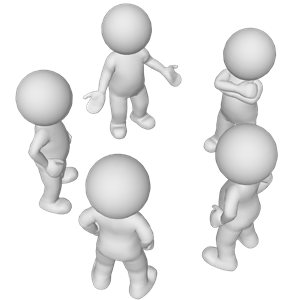
Creating Links
Although I’m pretty familiar with wordpress, I wanted to follow John’s instructions and needed to spend a bit longer watching the videos – in particular those for deleting and setting up new links.
I already had a clickbank account, Akismet API, and a number of affiliate product links – so this saved me some time, probably 30 to 45 minutes.
One change I did make setting up my blog was the custom permalinks.
Instead of %postname% I used %postname%-%post_id%.html.
This allows me to have multiple posts with the same title and adding ‘.html’ makes the url look like a normal web page.
Summary of time spent for the day:
- 10 minutes creating MP3 audio files
- 32 minutes listening to audio files while out walking
- 20 minutes making notes of days activities (to help me rinse and repeat later)
- 45 minutes watching video and doing the days work
Summary of time spent on One Month Mentor to date:
- 20 minutes creating MP3 audio files
- 57 minutes listening to audio files while out walking
- 30 minutes making notes of days activities (to help me rinse and repeat later)
- 70 minutes watching video and doing the days work
A couple of years ago I bought some software that allows me to create custom wordpress themes from easy to use selection menu’s – great fexibilty but a few limitations.
So a couple of weeks ago I bought 3 great new premium wordpress themes with developers rights for just $10 as a WSO – so plan to learn how to use these when I have time.
I also installed the wp-recaptcha plugin to help further reduce spam comments.
Finally I imported some standard pages I keep for all my blogs:
Maybe John will later recommend something different – but for now I wanted to include these on my site that already contains affiliate links, and I want to stay on the right side of the law and keep Google happy.
April 22nd, 2012 | Posted in John ThornHills One Month Mentor | Comments Off on One Month Mentor day 2